Blogger's "new" editor has a lot of cute tools the "old" editor lacks. I reckon I can get by without most of them. I have done so thus far.
Blogger's "new" editor has an "improved" graphic interface, when you're writing on the "Compose" tab, which could potentially simplify one's work in laying out a gorgeous blog. In practice, however, I found that it made my work much harder.
 I generally like to compose in the "Edit Html" tab. In the "old" editor this was mostly a matter of taste and comfort. I tend to be irritated by the code that Blogger adds when you use the "bold" and "italic" tools, for instance. A simple "i" between less-than and greater-than signs, paired with the same symbol with a slash added before the "i," doesn't take long to type and works just as well as a long string of gobbledgook beginning with "span" and closed by a "/span" tag; and when I use my blogs to write reviews and editorials for MuggleNet, the simpler, keyed-in code allows me to copy and paste my posts straight into the HTML template that I use to publish those columns.
I generally like to compose in the "Edit Html" tab. In the "old" editor this was mostly a matter of taste and comfort. I tend to be irritated by the code that Blogger adds when you use the "bold" and "italic" tools, for instance. A simple "i" between less-than and greater-than signs, paired with the same symbol with a slash added before the "i," doesn't take long to type and works just as well as a long string of gobbledgook beginning with "span" and closed by a "/span" tag; and when I use my blogs to write reviews and editorials for MuggleNet, the simpler, keyed-in code allows me to copy and paste my posts straight into the HTML template that I use to publish those columns.I also found--perhaps in an older version of the "old" editor, before some patch or other--that it was better to add pictures in the "Edit Html" tab than in "Compose." Having the "Compose" tab open when pictures were uploading resulted in extra paragraph breaks and unnecessary divisions, which cost extra work to get rid of. Sure, pictures uploaded into "Edit Html" tended to insert at the top of the post, regardless of where you had left the cursor (a.k.a. "insertion point"). But the code to embed each picture uploaded as a separate paragraph, which you could select with an easy triple-click, then cut and paste into whatever part of the post you wanted to decorate with it.
Meanwhile, dragging the pictures up and down the post in the "Compose" tab, with its more graphics-oriented interface, was a time-consuming pain in the ahem--especially in Firefox, where the "Compose" pane doesn't scroll downward when you try to drag a picture past the bottom of the pane. This meant dragging a picture to the bottom of the frame, manually scrolling down until it was at the top of the frame, and repeat until you reached the paragraph where the picture belonged--OK in a short post, maybe, but not in a review of a whole season of Star Trek where there was a different picture for each episode. For these reasons, I generally use "Compose" only to nudge pictures up or down a few lines until satisfied with the appearance of my layout.
Most importantly, the "Add Image" tool is available in both the "Edit Html" and the "Compose" tab in Blogger's "old" editor. This makes it possible to bypass dealing with all the unhelpful features of "Compose" while trying to place pictures amid your text.
 Regardless of which tab you're typing in, when you click the "Add Image" tool you get an applet that allows you to upload up to five pictures at a time. Within the same applet are radio buttons determining whether the images will appear in large, medium, or small format, and in left, center, right, or no alignment. There is even a checkbox which, if checked, saves your selections so that they come up automatically the next time you upload pictures... which can be very handy in an image-intensive blog like mine.
Regardless of which tab you're typing in, when you click the "Add Image" tool you get an applet that allows you to upload up to five pictures at a time. Within the same applet are radio buttons determining whether the images will appear in large, medium, or small format, and in left, center, right, or no alignment. There is even a checkbox which, if checked, saves your selections so that they come up automatically the next time you upload pictures... which can be very handy in an image-intensive blog like mine.That's all "old" editor stuff. How does it work in Blogger's "new" editor? Not half so well. The "Add Image" tool no longer lives on the "Edit Html" tab. To upload pictures, you have to do it in Compose mode. On the plus side, they actually do insert at your "insert point," which can be helpful if you've actually bothered to place the cursor where you want the picture to go. On the minus side, the applet only allows you to insert one picture at a time to your blog. You can upload several pictures to the applet, but it only allows you to select one of them before clicking "OK" to add it to your blog. If you immediately click "Add Image" again, all your uploaded images will still be on the applet, but this only underscores how much more helpful it would be if you could insert all of them at the same time.
Then there's the matter of formatting them. The choices of sizing and alignment are no longer in the applet. You have to click each picture individually and choose how big you want it to appear, and how it should be aligned. There doesn't seem to be a way to make these selections globally, or to save particular selections (such as "small" and "align right") as preferences. That means a lot more clicks of the mouse.
And finally, you reach the point where the picture looks just right... but it's not where you want it to be. How well does Blogger's "Compose" mode cooperate with your efforts to arrange your visuals just so? It doesn't. You can drag the pictures up and down, but they jump by default to the beginning of each paragraph. The "old" editor was much more sensitive to your specific wishes. So, ironically, it is to the "Edit Html" tab that you must turn when you realize that the best place to anchor a given picture is in the middle of a paragraph. But this presents another problem.
 For Blogger's "new" editor has gone back to the bad, old ways of the "old" editor, insofar as it obsessively & compulsively adds unnecessary code. Once in "Edit Html" mode, you discover that "new" Blogger has polluted your pristine code with division tags (which you hate with a holy hatred). Worse yet, it has lumped all of the embed codes for your pictures into one run-on paragraph, so that when you triple-click on the anchor code for one picture, the whole lot of them light up (indeed, everything between the "div" and "/div" tags). Now you must undertake the fussy, eye-watering, mentally exhausting task of finding the end of each "/a" tag and putting a paragraph break after it--and deleting the "div" tags as well. These are a bit like bubbles under wallpaper. When you think you've killed the last of them, another division break pops up in the least expected place.
For Blogger's "new" editor has gone back to the bad, old ways of the "old" editor, insofar as it obsessively & compulsively adds unnecessary code. Once in "Edit Html" mode, you discover that "new" Blogger has polluted your pristine code with division tags (which you hate with a holy hatred). Worse yet, it has lumped all of the embed codes for your pictures into one run-on paragraph, so that when you triple-click on the anchor code for one picture, the whole lot of them light up (indeed, everything between the "div" and "/div" tags). Now you must undertake the fussy, eye-watering, mentally exhausting task of finding the end of each "/a" tag and putting a paragraph break after it--and deleting the "div" tags as well. These are a bit like bubbles under wallpaper. When you think you've killed the last of them, another division break pops up in the least expected place.Even after you have separated "new" Blogger's image anchors into discreet paragraphs, they don't copy and paste as cleanly as they used to in "old" Blogger. Paragraph breaks that you want tend to vanish, ones that you don't want appear without permission--meaning more work undoing what you didn't do. In a similar way, over in "Compose" mode, pictures that you just finished sizing & aligning to taste suddenly snap back to their default "large, centered" format when you attempt to drag them somewhere... but only sometimes. These glitches only seem to crop up when you're not braced for them. My analytical mind balks at finding rhyme or reason for them.
Sure, I would love to have a new and improved editor in Blogger. But what they currently promote as the "new" editor isn't it. The best thing about Blogger is that one has a choice whether to upgrade; and that, having chosen to do so, one can reverse that choice and go back to the "old" version. That small mercy may have saved my blog!
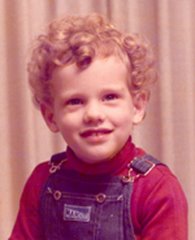






1 comment:
As a footnote, I would also note that the "new" editor's "Preview" (showing you what your blog should look like without having to publish it) doesn't work much better than the "old" one. It gives you a somewhat more realistic look at your blog, but it still doesn't interpret the code correctly. So you end up going back to the editor to correct mistakes that don't exist... and, in the end, publishing, editing, and re-publishing ad nauseam or until the post meets your satisfaction, whichever is chunkier.
Post a Comment