“I see everything twice!” the soldier who saw everything twice shouted in Joseph Heller’s Catch-22. He was in the throes of delirium and died soon afterward.
I’m not seeing everything twice. But thanks to my computer, I’m having to do a lot of things twice and that has, at times, given me feelings ranging from “going mildly crazy” to “presentiment of doom.”
I’m happy to report that the shenanigans Google Mail got up to about a year ago, which I wrote about here, are no longer troubling me. So, I don’t have to type my gmail password twice to login once; I don’t have to watch the progress bar ooze across the screen twice before arriving at my inbox. That’s one mercy.
However, I’ve picked up on a number of other issues demanding repetition of tasks that I would just as soon not have to repeat. They may be unique to my own personal computer (I mean to say, the PC I use at work). Or they may be signs that Microsoft, Adobe and their ilk are having a bad day this year. I’d give them a pat on the head for reassurance, but that would require me to reach up their … never mind.
First, there’s the background image settings on my Windows desktop. Earlier this year, I shot a nice, scenic photo and asked the computer nicely to make it my background image, set to fill the screen. Every time my computer restarts, however, it shows me a tantalizing glimpse of my desired background photo, then switches as if by default to a detail image from the same photo, set on tile. Every. Time. Would it be unreasonable to expect Windows to save my preference and not make me do this every time I restart the machine? I’d like to say no. But this is Microsoft we’re talking about.
When I stick my camera’s memory card in the card reader slot on the computer, I have to be careful what I do in what order. Say I’m dragging photos off the card into a folder on the harddrive. I have to have that folder ready before I insert the card, open the relevant folder on it and attempt to click and drag, or else the computer will likely freeze and I’ll have to restart and go through the whole process again.
When it comes time to remove the card, I try to be scrupulous about opening a context menu and asking the computer to eject it, so I can safely remove it from the slot. But I find that every time – again, every time – I get an error message saying something went wrong, and I have to click “Try Again” at least once before it will eject properly. Occasionally, if I’ve already Photoshopped a copy of some of the pictures that I pulled over to my computer, the cycle of “Something’s wrong, want to try again?” will continue until I close Photoshop. It’s as if there’s a file still open on the card, even though there isn’t.
While I’m mentioning Photoshop, let me also kvetch about the process of printing a JPEG. You go to the print dialog box and find, naturally, that the image is bigger than the printable area of the page. That’s no surprise. What’s weird is that it’s trying to squeeze the landscape-oriented image onto a portrait-oriented page, even though the portrait/landscape selector is, by default, set on landscape. So, I have to click portrait, wait a moment for the program to process the action (which has no effect whatsoever), then click landscape to get what it should have been showing me in the first place – and then check the “scale to fit media” box, etc. Not only is this frankly stupid to start with, but the next time I try to print a JPEG (sometimes I’m doing several in a row), I have to go through all these steps again.
Lately, I’ve become hip to a site called Scribd that allows me to upload a document – say, a PDF of a multi-page legal decision or a press release – then copy the embed code so that I can paste it into an embed on my newspaper’s web platform and include the original copy in the online version of my story. Ideally, the embed should display across the full width of the body text in the online story. But what actually happens is, on the first go around, what displays is a shrunken-down version that only goes across about a third of the column. Strangely, my computer seems to be the only one this happens to, and when I go back to Scribd, look up the existing upload and recopy the embed code, then paste the updated embed into the story, it works fine. It’s one of those things that just doesn’t work on the first try. Ever. But it works correctly when you go back into the upload and do it over. Always.
Weird, huh? Maybe this could be an early sign that my computer is fixing to go the way of the soldier who saw everything twice. I hope not. But who knows? I say, who knows?
Friday, September 20, 2019
Subscribe to:
Post Comments (Atom)

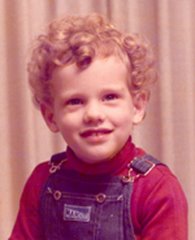






No comments:
Post a Comment