 The upper row of macros is especially handy if you want to use breves (those whole notes squished between short line segments) to designate the "reciting note" of a particular phrase. I have included the low D and E ones even though I have no particular application for them, just in case they are of use to you: See how nice I am?
The upper row of macros is especially handy if you want to use breves (those whole notes squished between short line segments) to designate the "reciting note" of a particular phrase. I have included the low D and E ones even though I have no particular application for them, just in case they are of use to you: See how nice I am?The "versicle" and "response" macros simply save you having to remember, and constantly repeat, the key strokes for two very special characters that liturgical typesetters use to distinguish between the minister's and the congregation's lines. The second line of code in each of these two macros is important because it restores the font to Times New Roman, whatever font it may pull these special characters from. If you're not a TNR fan, feel free to substitute your favorite "Normal" font instead.
Now go and have a good time pointing chant tones! That's what I have planned for my Friday night, anyway...
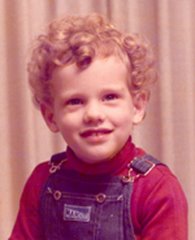






No comments:
Post a Comment