 As a result, I often have many different things open on my desktop at once. And some of those things conflict with each other. For instance, certain keyboard shortcuts don't work properly in InDesign while a BibleWorks session is floating nearby. Fonts that I can't live without for a quarter of an hour, any time of day, due to my constant work in Outlook and AskSam, conflict with fonts I need to use in (sigh--again) InDesign. I don't want to think about how much time I spend each week setting up my custom toolbar in Acrobat, only to have it revert to default for reasons as yet undiscovered.
As a result, I often have many different things open on my desktop at once. And some of those things conflict with each other. For instance, certain keyboard shortcuts don't work properly in InDesign while a BibleWorks session is floating nearby. Fonts that I can't live without for a quarter of an hour, any time of day, due to my constant work in Outlook and AskSam, conflict with fonts I need to use in (sigh--again) InDesign. I don't want to think about how much time I spend each week setting up my custom toolbar in Acrobat, only to have it revert to default for reasons as yet undiscovered.Twice today, Word refused to allow me to save changes to my template, forcing me to do a lot of extra steps. And font troubles have been plaguing me all week, so that I have to deal with "pinked out" text in InDesign, gibberish when I print emails from Outlook, pagination glitches when I convert Firefox webpages into Adobe PDFs, bizarre and arbitrary format changes in AskSam, and a display font that I have to blow up to 400% magnification to read accurately in Word.
But it's hard to complain when you're using many of these programs way beyond the level at which most people experience them. One of our IT guys shocked me, a few years ago, with this answer to a question about Microsoft Word: "You tell me. You're doing stuff with this program that no one else does, that I know of. In fact, I'm thinking about referring some of my other clients to you when they have questions about Word."
 It's true that I push Word to the limits of its word-processing powers - which are actually far more extensive than most people realize.
It's true that I push Word to the limits of its word-processing powers - which are actually far more extensive than most people realize.I have formatted printer-ready books in Word (though the final step was converting to an Adobe PDF). I have printed in booklet format, with multiple columns of text, sometimes overlapping watermark images and at other times wrappng around pictures. I have used a wide range of special characters, generated a numerous "customized keyboard" commands and a vast number of Autotext entries, and moved macros and autotexts (which is to say, document templates) from one computer to another. I have used Word to create music, outlines, footnotes, indices, tables of contents, tables, hyperlinks (some of them leading to offline documents in Word and other applications), 3"x5" cards, labels, filing tabs, and fully addressed envelopes. I make constant use of headers, footers, autotexts, style & format macros, multiple print drivers, and various methods of sending a document as an email. So I expect a lot from Word, and I ought to.
Which is why the last couple of months has been so frustrating. Good old MS Word is just not what it used to be. It's not that we upgraded. My office declined to switch to Vista and Word 2007 because the (then) new version of Word wasn't able to do some things that we constantly used it to do. But now even the previous generation isn't cutting the mustard. When did Word start applying all (or rather, most - with random exceptions) local format changes to a document globally? Because it does this, nearly every time I try to put something in Italics, bold, underlining, a numbered or bulleted list, an indented paragraph, a different font style or size, etc., I then immediately have to hit "ctrl-z" to undo Word's global interpretation of what I intended as a local edit. Due to the nature of my work, this has made some tasks hellishly frustrating and way more time- and labor-intensive than they should be.
 A related problem comes up whenever I use that "ctrl-z" command to back out of a global edit, when (as is nearly always the case) my document has a header. The moment I hit UNDO, Word donates another paragraph return at the end of the header, thus pushing the text a little farther down the page. After a few of these back-and-forth edits, I have to open the header and delete a bunch of blank paragraphs in order to pull the body text back up to the top half of each page. Why would Word do this? How can I persuade it to stop?
A related problem comes up whenever I use that "ctrl-z" command to back out of a global edit, when (as is nearly always the case) my document has a header. The moment I hit UNDO, Word donates another paragraph return at the end of the header, thus pushing the text a little farther down the page. After a few of these back-and-forth edits, I have to open the header and delete a bunch of blank paragraphs in order to pull the body text back up to the top half of each page. Why would Word do this? How can I persuade it to stop?Having to halfway undo every style/format change is like pounding my head against a digital wall. It's an unpleasant passtime, but you can work it into your routine. But then, imagine that each time you pound your head, your cyber-pants slip down an inch or so. After twelve or eighteen pounds, your clean white drawers are showing and you have to stop headbanging to pull your jeans up again.
I could complain about other things Word has just recently decided to do. It's as if Microsoft sent out a patch that "fixed" a working application so that it doesn't work as well. If this is their sales pitch for upgrading to a later version of Word, I'm not tempted.
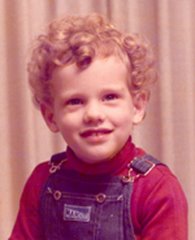






1 comment:
...and that pretty much sums up why I hate Microsoft. Word is bloated, with overlapping features that conflict with each other. I work very hard to go for weeks at a time without ever opening a Microsoft application. Doesn't always work, but I try.
Peperkorn
Post a Comment