I can't decide which of my free web-based email accounts is trying harder to get me to quit.
The news is not so much that they're trying, but that Google is actually pulling even with Yahoo! these days. My habit of checking my two main personal email accounts at least once a day had slowed, in the case of Yahoo!, to once or twice a week; I was pretty much just keeping it around as a fallback position in case Google went on the fritz, or as a second email address so when I want to back up a document, I can attach it to an email to myself. But the rewards of preferring Gmail for my everyday business are dwindling. If I didn't have years of history with both accounts, I would quit both of them like, a month ago.
Logging in and out of these accounts doesn't really need to be a big production. You go to your "mail dot" web address. You type or select the user account you want to log in. You type the password. You're in. But Yahoo! is like this: You tell it which account you want to log in, then you get a screen where you have to confirm that you want to log into that account. The only thing worthwhile about that screen is unchecking the box next to "stay logged in," because you're security conscious about that kind of thing; but even if you uncheck the box, Yahoo! will keep you logged in on that computer until you tell it to log out. Anyway, the next screen is where you finally get to type your password, and then you're in.
Logging out of Yahoo! also requires more steps than should be necessary. You select "sign out" from a pull-down menu, and then it shows you a screen similar to the one you started with, showing you a choice of Yahoo! accounts available on your computer (I happen to have two, but one is an old account that I rarely check because it forwards to the other). After several instances in which I thought I had signed out and came back later to find I was still logged in, I noticed that this screen that Yahoo! shows you after you tell it to sign out of your account actually requires you to confirm that you want to "sign out of all accounts." So, it won't just do what you tell it to do, either signing in or signing out; you have to tell it to do what you've already told it to do. This is why Yahoo! sucks.
Gmail was all right, by comparison, until a month or two ago when it practically forced everyone to start using the "new Gmail" format. Basically, it wouldn't stop nagging you about it with pop-up reminders and such. Sort of like how Youtube encouraged its users to select the option of activating its Dark Theme by making the site impossible to use until they did so. Only now, what happens when you sign out of one Gmail account (say, your work address) and into another (say, your personal account) is like this: (1) You select "sign out" from the pull-down menu. (2) Google shows you a screen warning you that "Syncing is paused. Your bookmarks, history, passwords and more are no longer being synced to your account, but will remain on this device. Sign in to start syncing again" - and you then have to choose either "Continue" or "Sign in again," neither of which, at first blush, sounds like "sign out of my damn account already," which is the button you want to click. (3) After clicking "Continue," you get to the screen where you choose which account you want to sign in, click it, and (4) enter your password. Then (5) Google shows you an animation of an envelope opening, signifying that it is loading the way over-produced version of your inbox that came with the new Gmail. (6) Your inbox appears for a tantalizing instant. (7) Google sends you back to the password screen, where you have to type that monster a second time. [EDIT: Actually, it sends you back to the "Choose an account" screen. Whatever.] (8) You see an encore of that cute envelope animation. (9) Finally, you get into your inbox.
Step 2 only seems to occur going from my work email to my personal account. Steps 7-8 used to happen only going in that same direction, but now I consistently see it every time I switch accounts in either direction. I've also noticed that the Step 5 envelope animation tends to last longer, or plays part-way and then skips back to the start before playing straight through, while the Step 8 encore is just once through the whole animation.
I don't know why Google needs me to enter my password twice every time I go from one account to the other, or why it now requires me to confirm that I want to "continue" signing out when I've just told it to sign out. The more use I make of Google (and in my job, I use its features extensively), the more mysterious it becomes. As far as I can tell, the only way the new Gmail format benefits me is by taking longer to log in and out, eating more data and requiring more memory to accomplish pretty much what the previous version did. And how wonderful it is -- isn't it, isn't it, answer me now! ISN'T IT? -- to have all this purveyed to you by a business whose approach to its customers is to ask them to switch from a product they've learned to make do with to whatever comes next, to ask them every five minutes until they submit, knowing there can be no going back. ISN'T IT JUST GRAND?
Wednesday, August 22, 2018
Subscribe to:
Post Comments (Atom)

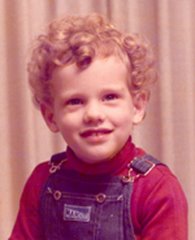






No comments:
Post a Comment